Ruby on Rails チュートリアル「第1章 ゼロからデプロイまで」の環境構築メモ(3) 〜Herokuにデプロイする〜
Herokuのユーザ登録
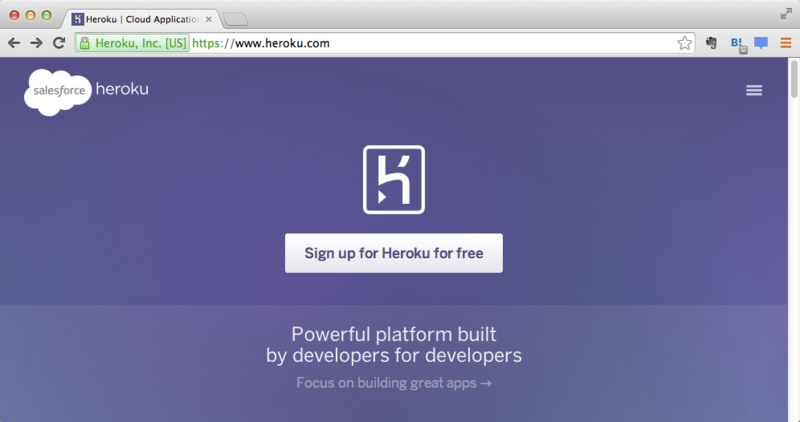
toolbeltのインストール
herokuコマンドを使えるようにするため、toolbeltをインストールしておく。
https://toolbelt.heroku.com/standalone


表示されたコマンドを実行する。
[vagrant@localhost first_app]$ wget -qO- https://toolbelt.heroku.com/install.sh | sh This script requires superuser access to install software. You will be prompted for your password by sudo. Add the Heroku CLI to your PATH using: $ echo 'PATH="/usr/local/heroku/bin:$PATH"' >> ~/.profile Installation complete
次にPATHを通すが、CentOSの場合は~/.bash_profileに追記すること。
[vagrant@localhost first_app]$ echo 'PATH="/usr/local/heroku/bin:$PATH"' >> ~/.bash_profile [vagrant@localhost first_app]$ source ~/.bash_profile
herokuコマンドが有効か確認する。
[vagrant@localhost first_app]$ heroku --version heroku-toolbelt/3.13.0 (x86_64-linux) ruby/2.0.0
Railsチュートリアルに合わせた事前処理
この記事に沿っているので、Herokuにデプロイするだけであればスキップしていい。
Gemfileの編集
RailsがHerokuのPostgreSQLと通信できるよう、Gemfileの編集をしておく。
[vagrant@localhost first_app]$ vi Gemfile [vagrant@localhost first_app]$ cat Gemfile source 'https://rubygems.org' ruby '2.0.0' #ruby-gemset=railstutorial_rails_4_0 gem 'rails', '4.0.5' group :development do gem 'sqlite3', '1.3.8' end gem 'sass-rails', '4.0.2' gem 'uglifier', '2.1.1' gem 'coffee-rails', '4.0.1' gem 'jquery-rails', '3.0.4' gem 'turbolinks', '1.1.1' gem 'jbuilder', '1.0.2' gem 'therubyracer' group :doc do gem 'sdoc', '0.3.20', require: false end # Railsチュートリアル(リスト1.9) group :production do gem 'pg', '0.15.1' gem 'rails_12factor', '0.0.2' end
bundle install
本番用のgemをローカルの環境にインストールしないよう--without productionオプションをつけて実行する。
[vagrant@localhost first_app]$ bundle install --without production Fetching gem metadata from https://rubygems.org/.......... Resolving dependencies... Using rake 10.3.2 (省略) Using uglifier 2.1.1 Your bundle is complete! Gems in the group production were not installed. Use `bundle show [gemname]` to see where a bundled gem is installed.
git commit
Gemfile.lockの更新情報をコミットしておく。
[vagrant@localhost first_app]$ git commit -a -m "Update Gemfile.lock for Heroku" [master 119a4fe] Update Gemfile.lock for Heroku 2 files changed, 14 insertions(+), 0 deletions(-)
herokuにログイン
秘密鍵と公開鍵があることが前提なので、未作成の場合は環境構築メモ(2) のように「秘密鍵と公開鍵の作成」を行なう。
Herokuに登録済みのメールアドレスとパスワードを入力する。
[vagrant@localhost first_app]$ heroku login Enter your Heroku credentials. Email: メールアドレス Password (typing will be hidden): Your Heroku account does not have a public ssh key uploaded. Found an SSH public key at /home/vagrant/.ssh/id_rsa.pub Would you like to upload it to Heroku? [Yn] y Uploading SSH public key /home/vagrant/.ssh/id_rsa.pub... done Authentication successful.
herokuに新規アプリケーションを作成
Herokuにデプロイしたアプリケーションの内容は、heroku createで生成されたアドレスにアクセスすると確認できる。
[vagrant@localhost first_app]$ heroku create Creating lit-ocean-8795... done, stack is cedar http://lit-ocean-8795.herokuapp.com/ | git@heroku.com:lit-ocean-8795.git Git remote heroku added
herokuにリポジトリをpush
[vagrant@localhost first_app]$ git push heroku master The authenticity of host 'heroku.com (50.19.85.156)' can't be established. RSA key fingerprint is XX:XX:XX:XX:XX:XX:XX:XX:XX:XX:XX:XX:XX:XX:XX:XX. Are you sure you want to continue connecting (yes/no)? yes Warning: Permanently added 'heroku.com,50.19.85.156' (RSA) to the list of known hosts. Initializing repository, done. Counting objects: 67, done. Compressing objects: 100% (53/53), done. Writing objects: 100% (67/67), 14.53 KiB, done. Total 67 (delta 6), reused 57 (delta 2) (省略) To git@heroku.com:lit-ocean-8795.git * [new branch] master -> master
Herokuのダッシュボードにも新規作成したアプリケーション画面が作成される。

アプリケーション名は変更可能
アプリケーション名に使用可能な文字列
使用可能なのは小文字、数字、ダッシュ(-)のみで、アンダーバー(_)は指定できない。
下記は、使用可能な文字列以外を指定した場合のエラー。
[vagrant@localhost first_app]$ heroku rename rubyonrail_stutorial_lesson Renaming lit-ocean-8795 to rubyonrail_stutorial_lesson... failed ! Name must start with a letter and can only contain lowercase letters, numbers, and dashes.
ユニークなアプリケーション名を指定
Heroku内ですでに使用されているアプリケーション名は指定できない。
[vagrant@localhost first_app]$ heroku rename rubyonrailstutorial Renaming lit-ocean-8795 to rubyonrailstutorial... failed ! Name is already taken
アプリケーション名の変更完了
下記は、アプリケーション名が無事変更できた時のメッセージ。
[vagrant@localhost first_app]$ heroku rename rubyonrailstutoriallesson Renaming lit-ocean-8795 to rubyonrailstutoriallesson... done http://rubyonrailstutoriallesson.herokuapp.com/ | git@heroku.com:rubyonrailstutoriallesson.git Git remote heroku updated
Herokuのダッシュボード上でもアプリケーション名の変更が確認できた。

Settings画面でアプリケーション名を変更することも可能。
